Code reviews are a vital part of the software development process, yet they often fall into the trap of being merely a gatekeeping activity. For new tech leaders, a significant challenge lies in the reevaluation of code reviewsfrom just a series of corrections to an empowering tool for growth and collaboration among team members. In this article, we’ll explore effective strategies for leading code reviews that emphasize learning and constructive feedback.
The Importance of Code Reviews
Code reviews serve multiple purposes: they enhance code quality, catch bugs early, and foster team collaboration. However, rather than feeling like a stressful examination, these reviews should be perceived as opportunities for personal and professional development. As a leader, harnessing this potential requires intentionality and a shift in mindset.
Encouraging a Culture of Learning
To promote a productive learning environment during code reviews, try these approaches:
- Focus on Coaching, Not Just Corrections: Instead of aiming to pinpoint every mistake, frame reviews as coaching sessions. Highlight areas for growth while sharing the rationale behind coding best practices.
- Set Learning Goals: Encourage team members to come prepared with specific goals they want to achieve during the review. This grants them ownership and drives engagement.
- Model Vulnerability: As a leader, openly admit when you dont know something or when youve made a mistake. This creates an atmosphere where team members feel safe to do the same.
Creating an Inclusive Feedback Environment
Inclusivity during code reviews fosters comfort and participation from all team members. Consider these practices:
- Rotate Reviewers: Give each team member the chance to take on the reviewer role. This not only spreads knowledge but also helps everyone to develop critical review skills.
- Encourage Diverse Perspectives: Invite team members from different backgrounds and experiences to provide feedback. Varied viewpoints can uncover issues that may have gone unnoticed.
- Train on Psychological Safety: Facilitate discussions around psychological safety to ensure all voices are heard, and team members feel comfortable sharing their thoughts without fear of retribution.
Setting the Right Tone
The atmosphere of a code review can significantly impact its effectiveness. Heres how to set a constructive tone:
- Start with Positives: Begin reviews by acknowledging what is well done. This not only uplifts the author but also creates a balanced environment for feedback.
- Build on Ideas: Encourage a brainstorming mindset by presenting feedback as collaborative. Ask questions such as, “How can we improve this approach?” rather than pointing fingers.
- Follow Up Later: After the review, touch base with team members individually about how they felt during the process. This can provide valuable insights into the team’s dynamics and areas for improvement.
Common Pitfalls to Avoid
While aiming for growth-oriented code reviews, be mindful of these misunderstandings:
- Avoiding Confrontation: Its crucial to address problems directly but tactfully. Painting over issues doesnt promote growth.
- Overloading on Details: While its important to cover key points, bombarding team members with too many corrections can be demoralizing. Prioritize and focus on few impactful changes.
- Neglecting Follow-Up: A code reviews effectiveness can diminish if there isnt a follow-up plan. Setup check-ins to monitor progress and reinforce growth areas.
Conclusion
Transforming code reviews into avenues for learning and growth requires a dedicated effort from tech managers and team members alike. By fostering an environment ripe for collaboration, actively promoting inclusivity, and embracing a mindset of coaching, reviews can evolve from mere formality to a cornerstone of continuous improvement in software development. Remember, the ultimate goal is not just to write better code but to develop better engineers.
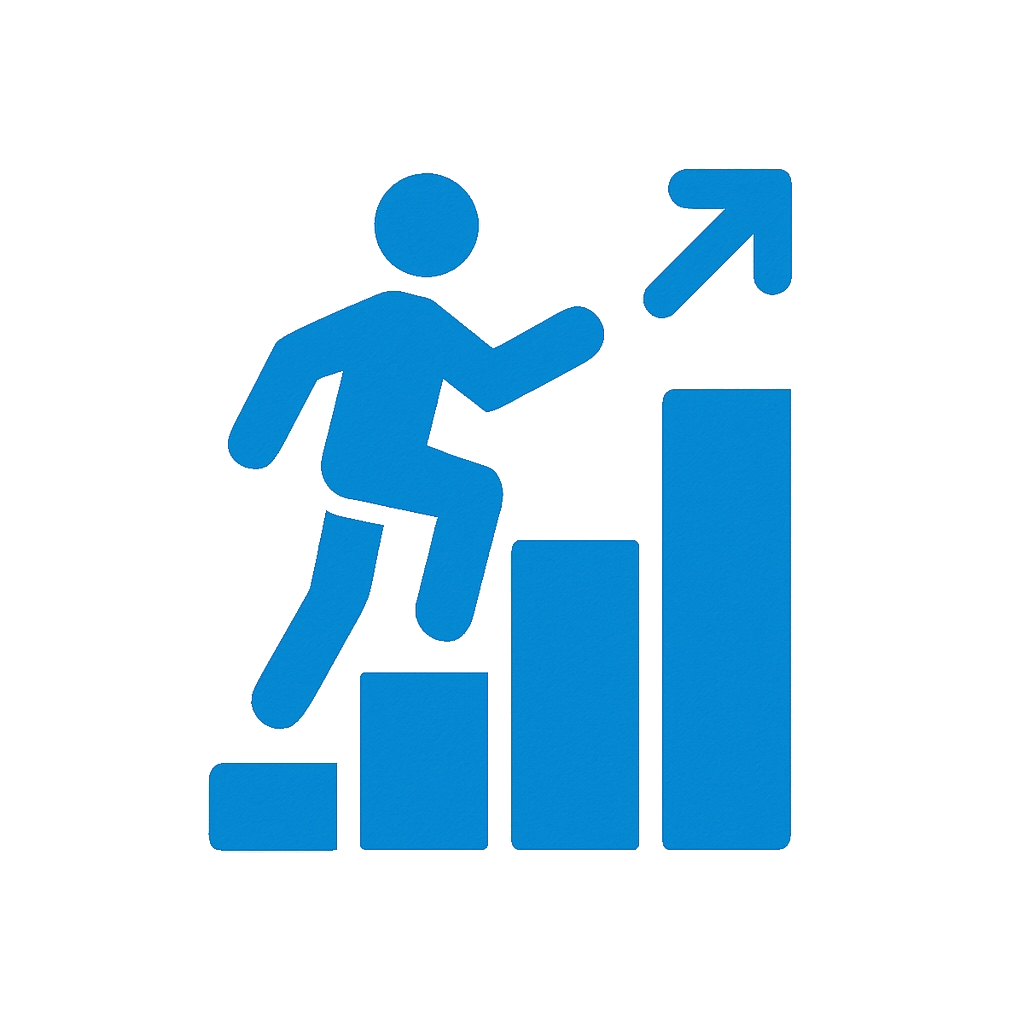
Leave a Reply